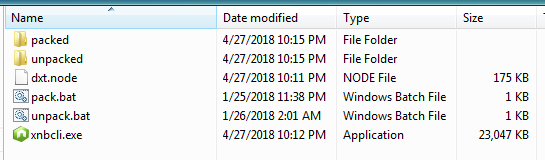This wiki is a read-only version of the Stardew Valley Wiki. The official editable wiki maintained by ConcernedApe can be found at stardewvalleywiki.com
User:MouseyPounds/Content Patcher/Getting Started
Page name should probably be something like Content Patcher: Getting Started but I can't rename pages
Does this need a dedicated intro?
Extracting Content Files
No matter what type of Content Patcher mod you are making, you'll probably be starting with a copy of one of the original game files. These files are stored in XNB format and you'll need a special tool to extract them. For this tutorial we will be using xnbcli which is an open-source XNB extractor that can be used on Windows, Mac, or Linux. The first step is to download the newest version for your platform and unzip the archive.
The next step is to copy the appropriate file(s) from the game's Content folder into xnbcli's packed folder. If you expect to be modding many files (or just want them for reference), you can copy the entire Content folder there and extract everything at once.
After the files you want to extract have been copied into the packed folder, run the appropriate unpacking command for your platform (unpack.bat, unpack.command, or unpack.sh) and the files will be extracted to the unpacked folder. Data files will be extracted as JSON, images will be extracted as PNG, and maps as TBIN. Image and map files may also have corresponding JSON files with some meta-information, but these are not really used when modding.
Editing JSON Files
Regardless of the kind of Content Patcher mod you are making, you will need to do some editing of JSON files. This is a text format, and even the most basic editor will do. However, larger projects will be easier if you use an editor with features like syntax highlighting and checking. Some popular text editors are:
- Notepad++ -- A free, open-source editor, but only available on Windows.
- Sublime Text -- A commercial cross-platform editor with a free evaluation mode.
Editing PNG Files
If you do any sprite or texture editing, you'll need an image editor which supports the PNG format. As this is one of the most popular standard formats, there are a lot of choices here as well. Some popular image editors are:
- GIMP -- A free and open-source cross-platform image editor.
- Paint.NET -- A free photo-editing program available only on Windows.
- Photoshop -- A very powerful commercial editing program.
Editing TBIN Files
For map editing, there are really only two choices since TBIN is not a widely-used format.
- Tiled -- A free, cross-platform editor; make sure to enable the TBIN plugin in the preferences.
- tIDE -- A free, Windows-only editor.
Footer here - Prev would be blank Next would be Modding Images